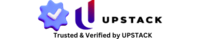What is Shopify Development and Why Use It?
Brief History and Evolution of Shopify
Founded in 2006, Shopify was created by Tobias Lütke, Daniel Weinand, and Scott Lake, on an effort to sell snowboarding equipment online. Quickly, it grew to become a solution to the issues of core inadequacies of then existing eCommerce platforms which intended to develop into their own. Today, Shopify stands at the backbone of over 4 million businesses all over the world, providing one of the most complete sets of tools for online selling.
Key Benefits of Using Shopify
- Simple to Use: Very best of all: easy navigation via a dashboard helps to manage even the beginner store owner.
- Readily Customizable Themes: Paying homage to the theme editors is huge store design personalization.
- Safe and Reliable: ShopZilla guarantees secure payment transactions by way of SSL certification and PCI compliance.
- Scalable Solutions: Startup to giant enterprise- founded solutions are available with Shopify.
- Available 24*7: Users are supported by dedicated customer support at every stage of engagement.
Shopify vs. Other eCommerce Platforms
| Feature | Shopify | WooCommerce | Magento | BigCommerce |
|---|---|---|---|---|
| Hosting | Included | Self-hosted | Self-hosted | Included |
| Ease of Use | High | Moderate | Complex | Moderate |
| Customization | Extensive | Extensive | Extensive | Moderate |
| Cost | Subscription | Free (with add-ons) | High | Subscription |
| Support | 24/7 Support | Community-based | Community-based | 24/7 Support |
Understanding Shopify Development
What is Shopify Development?
This process of Shopify development encompasses how to create and customize an online store with this platform for the client. Theme development, apps integration, and backend customization come under it according to the business needs of the store developed.
Frontend vs. Backend in Shopify
- Front End (Client Side): Front end deals with the thematic aspect of the store; the way the store looks, its layout, and even the UI are advanced. In this regard, the front end has a focus on Liquid, HTML, CSS, and JavaScript.
- Back End (Server Side): In other words, the backend deals with purchasing data, installation of server configurations, and bridges through the Shopify APIs and admin tools.
Key Tools and Technologies
- Liquid: Template language for Shopify that allows the rendering of dynamic content.
- Shopify CLI: Command-line application for theme and deployment purposes.
- APIs (REST & GraphQL): Data manipulation and integration with other services.
- Polaris: Shopify's design system to build consistent UI.
Shopify Development Store Setup Process

Choosing the Right Shopify Plan
Shopify plans tend to be well built to cater for different sizes of businesses:
- Basic Shopify: This makes a lot of sense for new eCommerce businesses.
- Shopify: Great for growing businesses, selling a bit more.
- Advanced Shopify: Ideal when you are growing a business and require advanced reporting to scale
- Shopify Plus: Aimed at large enterprises with their custom features.
Domain Setup and Branding
- Either set up your domain using Shopify or connect it to one you already own.
- Create a coherent brand image, i.e., logo, color palette, and typography.
Adding and Managing Products
- Complete product details: titles, descriptions, images, pricing, and inventory
- Organize products into collections for better navigation.
Setting Up Payment Gateways
Setting up transaction methods with Shopify Payments, PayPal, Stripe, or local gateways that allow easy roads for transactions.Managing Shipping, Taxes, and Checkout
- Setting zones and rates, as well as their methods, for delivery.
- Tax setup according to regions. Implement a user-friendly checkout.
Store Launch Checklist
- Try all functionalities: product pages; cart; and checkout.
- Mobile responsiveness and cross-browser compatibility.
- Analytics and tracking tools in place.
- Launch the store and monitor performance.
Shopify Development Theme & Customization
Understanding Shopify Themes
Theme itself means a set of rules and processes that define how your store will manifest itself visually and in experience. Shopify has free or premium themes that are completely customizable based on your branding and needs.
Custom Theme Development
- On CLI use shopify scaffold and develop custom themes.
- Liquid, HTML, CSS, and JavaScript could all be used for customization.
- Themes should be responsive and performance optimized.
UX/UI Best Practices
- Keep navigation clean and simple.
- Include high-quality images, continuous imagery, and other branding elements.
- Improve loading speed and mobile responsiveness
Shopify Development App

Importance of Shopify Apps
The apps are made to enable the functionality of your Shopify store. Email marketing, inventory management, and customer reviews can now be part of it.
Types of Shopify Apps
- Public Apps: Available on the Shopify App Store for all merchants.
- Custom Apps: Customized to the specific needs of a merchant, not mentioned on App Store.
- Private Apps: Develop a solution to aggregate backward for individual merchants with unique functional set of tools that may not appear on the app store.
Developing a Shopify App
- Set up a Shopify Partner account.
- Back-end and front-end development using Admin API and Storefront API of Shopify.
- Implement an OAuth method for authentication.
- Verify app working thoroughly before deployment.
Essential Integrations for Shopify Development Stores
To maximize the efficiency of a Shopify development store, integration with the right kind of third-party tools and platforms is absolutely essential. These integrations allow for operational smoothness, increased customer experience, and scalability. Following are the most important integrations that any Shopify store should give a thought to:Payment Gateway Integrations
An effective and secure payment gateway truly is the backbone for any eCommerce establishment. Setup within shopify is fairly simple with many popular options such as Razorpay, PayPal, Stripe, etc. These programs offer support for multiple currencies, fraud checking, and rapid processing of transactions. By integrating with an acclaimed payment system, the checkout process is made simple, which in turn builds trust with your customers and reduces abandonment rates.
Shipping Provider Integrations
Shipping integration is of utmost significance when fulfilling an order, and it plays a vital role for the customer. Direct shipping integrations via Shopify are made effective with top shipping players like Shiprocket, DHL, Fedex, and Delhivery. They automate the process in generating shipping labels, tracking the shipments live, and sending updates to the business and the customer. Thus, complete sync between store orders and shipping platforms improves delivery accuracy along with operational efficiency.
Marketing Tool Integrations
For marketing to be termed effective, it is required to be automated and analytical. With Shopify, easy integration can be accomplished for tools such as Mailchimp for email marketing, Google Analytics for monitoring traffic, and Facebook Pixel for tracking ad performance. Integrations help you analyze user behavior, segment audiences for launching retargeting campaigns, and monitor ROI on every marketing effort for turning good data into useful insights.
Inventory and ERP Software Integration
Manual management of inventory can lead to overselling or stockouts. The integration of Shopify with Inventory Management Systems (IMS) or Enterprise Resource Planning (ERP) solutions enables synchronous stock visibility, automatic reorder processing, and streamlined operational systems. Zoho Inventory, TradeGecko (QuickBooks Commerce), SAP Business One, can ensure greater visibility and control in managing Purchase Orders, Inventory flows, Warehouse data, and Financial data all in one place.
CRM and Helpdesk Integrations
Shopify Development SEO and Performance Optimization
SEO Best Practices
- Meta titles and descriptions on each page must be optimized.
- Use descriptive URLs, and alt tags for images.
- Use relevant schema markup so it displays A-rich snippets.
- Keep modifying the content regularly, so it does not become stale.
Performance Optimization
- Images must be compressed to enable faster download times.
- Heavy scripts and third-party apps should be done away with as far as possible.
- Implement lazy loading for images and videos.
- Keep monitoring the speed of the site, test it with tool options like Google PageSpeed Insights.
Marketing and Growth Strategies for Shopify Development Stores
Building a Shopify store is just the start. Retaining traffic by attracting users and converting them to loyal customers needs to be a continuous marketing effort sustaining brand goals. Below are some tested marketing and growth strategies tweaked for Shopify development stores:Email Marketing and Automation
Email marketing is one of the most inexpensive ways to nurture leads and retain customers. Integrate Shopify with platforms such as Klavyio or Mailchimp to automate cart abandonment emails, product announcements, discounts on birthdays, and promotional campaigns. By means of automation, you will be segmenting users according to their behavior and sending personalized messages, which will improve your click-through rate and conversion.
Running Paid Ads
Paid ads guarantee instant visibility and targeted traffic. Facebook Ads, Google Ads, and Instagram Ads allow targeted audience to be selected based on demographics, interests, and behaviors. Paid ads interlink well with Shopify for tracking effectiveness. The audience retargeting ads, dynamic ads, and conversion-generating campaigns will attract and convert high-intent users.
Social Media Integration
Direct integration with social media platforms such as Instagram, Facebook, and TikTok is supported by Shopify to sell products via these channels. You may tag products in posts, create shoppable stories, and sync your catalog with your Facebook Shop. This helps not only to cultivate awareness but also allows customers to buy directly from their preferred platforms, promoting convenience and conversion rate.
Influencer Marketing and Affiliate Setup
Influencers with an affiliate marketing program fast-track visibility and trust. Shopify has dedicated apps like Refersion, LeadDyno, which help in easy affiliate management. Influencer marketing creates social proof and connects niche audiences who trust the recommendation of the content creator. Their presence tracking tools help in evaluating performance and ROI of each influencer partnership.
Content Marketing Using Shopify Blog
Using the built-in Blog within Shopify is a powerful content marketing and SEO strategy. Publishing top-quality, keyword-optimized articles helps your store to rank higher on search engines, drive organic traffic, and assert thought leadership in the chosen niche. Possible topics include how-to guides, product comparisons, industry insights, or customer stories-everything that adds genuine value to your audience while subtly marketing your offerings.
Cross-Selling and Upselling Strategies
Conclusion
Shopify development proves a robust, scalable, and user-friendly platform for launching and building an eCommerce business. From a fledgling seller testing waters in online retail to an established enterprise looking to expand by leaps and bounds, Shopify equips one with all the required tools, customizations, and integrations to succeed in the highly competitive online marketplace.
Every aspect of Shopify development, whether you are setup and theme customization, app development, SEO optimization, or any marketing activity planning, speaks towards a seamless shopping experience and greater accomplishments in business. Thanks to the good analytics support, continuous updates, and large developer-app ecosystem, Shopify guarantees your online store has features to evolve, grow, and flourish.
Following a complete approach as expounded in this guide shall enable business organizations to create good-looking, functional Shopify stores and simultaneously generate the traffic needed to convert customers into loyal buyers. Whether you are looking to launch your first product or scale a thriving brand, Shopify development is the gateway to eCommerce success.
Frequently Asked Question's
1. What is Shopify development?
Shopify development extends to the entire process of creating an eCommerce website with this online platform, as well as customizing it and controlling it. Theme development, app integration, custom features, and performance optimization are possible with an interesting and rewarding online store.
2. Why should I choose Shopify for my eCommerce store?
Shopify is, therefore, a simple user-friendly application for low-security, scalability, and thus support in backup through app ecosystems. It enables business owners with little to no technical knowledge to run their stores without worrying about size from responsive themes, SEO features, payment gateways, and even into possible third-party integrations.
3. Do I need coding skills to use Shopify?
No. Anyone can set up and run a store on Shopify without any prior coding experience thanks to the drag-and-drop interface and ready-made themes. However, a real Shopify developer is someone you should contact to effectuate significant changes, help createunique features, and enhance performance.
4. Can Shopify be customized according to my brand?
Yes, it is infinite customization on Shopify. The theme can be customized; the developer can create additional custom sections using Liquid- the templating language of Shopify, and integrate third-party apps to build a store reflecting your brand image and user experience needs.
5. How much does Shopify development cost? The price varies according to your requirements. Low pricing for simple setups with ready-made themes while custom theme development to more app integrations with third-party services can surge prices. Shopify, however, has the monthly subscription plan from the most basic to high-end pricing.
Read Our Another Article's: