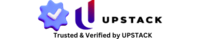This comprehensive tutorial will give you a deep look into WordPress web development: features, benefits, the development process, tools, and real examples of applications. This material can serve as a program for business owners who want to create their websites, developers who want to hone their skills, or digital agencies that want to extend further in the field of Web development.
This comprehensive tutorial will give you a deep look into WordPress web development: features, benefits, the development process, tools, and real examples of applications. This material can serve as a program for business owners who want to create their websites, developers who want to hone their skills, or digital agencies that want to extend further in the field of Web development.
What is WordPress Websites Development?
WordPress web development is basically the process of creating and managing websites on the WordPress CMS. It has to deal with installing a WordPress environment, choosing a workable theme, and then customizing the site with plugins, widgets, and custom programming code. The main benefit of using WordPress is quite an intuitive dashboard, combined with a number of themes and plugins that almost allow any user to create any type of website with little or no actual programming knowledge.
However, WordPress web development is quite different; it does not merely create simple blogs. Developers use it to complex business-type websites, eCommerce stores, portfolios, forums, membership sites, and much more. The front end and back end development are both catered to, giving the designer themes and using plugins to cater the application to the user.
Why WordPress for Website Development?
So many reasons have contributed to making WordPress the option of choice for almost all developers. First up, it is open-source and free; this much greatly discounts that Internet project in the light of actually starting and maintaining the site. Secondly, the user-friendly interface allows non-technical users to manage content and make updates without necessarily hiring a developer for the task.
In the WordPress ecosystem, thousands of themes exist, and there are over 60,000 plugins for high customization. Another big reason is SEO-friendliness; WordPress promotes an easy optimization path with plugins like Yoast SEO and All in One SEO Pack. Apart from that, WordPress is mobile responsive, properly secured and maintained with regular updates, and diverse with multimedia formats. It has an excellent community to back it 24/7, giving it credence.
Key Components of WordPress Websites Development
To truly appreciate and understand WordPress web development, some key things specific to WordPress must be clear. The WordPress core is the foundation-the key unit of basic functionality, which is required for running the CMS at all. The themes control the visual appearance of the site, and plugins add features and functionalities.
Menus and widgets propose organization schemes for content and navigation. Media management deals with the uploading and management of images, video snippets, and documents. The Gutenberg block editor proposes a modular way of organizing content with a Drag and Drop user experience.
Custom Post Types and Taxonomies
Custom post types and taxonomies allow developers to manage content beyond the standard posts and pages. These aid in organizing complex content structures. The functions.php file and the hooks (actions and filters) are then used to customize functionalities and integrations.
Types of WordPress Websites You Can Build

WordPress is so flexible and is made for all sorts of websites. For companies, it became a place to house their corporate sites, presenting services, teams, portfolios, and contact info. eCommerce has come through the use of WooCommerce, a mighty plugin making any WordPress site an online shop.
Bloggers utilize WP for ones, whereas professionals in art and design, photography, and writing employ it for converting portfolios onto a website. Educational sectors design platforms for, and LMS, using plugins like LearnDash.
Membership sites, forums with bbPress, non-profit donation platforms, portals for news and magazines, booking sites, and so on are standard additional uses. Customizable options make everything available for developers to create websites that fit their users' purposes closely.
Steps to Developing a WordPress Website

A WordPress website passes through several stages before it shines; the first planning, where the goal, audience, and purpose are defined, followed in line by the choice of the right hosting provider and domain name. Once again, the one-click WordPress installation by many hosting providers simplistically accelerates the proceedings.
The next criteria will be choosing a theme suitable for your branding. Premium themes usually promise excellency in support and features. You can customize the theme directly in WordPress Customizer, or through modern frameworks such as Elementor or WPBakery.
Then come the most vital plugins; those for SEO, security, caching, and performance enhancing. Build the crucial pages: Home, About, Services, Blog, and Contact. Fill in the site with loads of engaging content and, of course, optimize all for search engines. Test the website for responsiveness across different devices and browsers.
Bring the site live, after all looked well, in order to monitor its performance. Continuous maintenance must include updates, regular backups, and performance optimization.
Essential Tools and Plugins for WordPress Websites Development
There are multiple tools and plugins for WordPress to enhance development. Page builders, for example, are Elementor and Divi for drag-and-drop page building. For eCommerce development, though, it primarily comes down to WooCommerce.
SEO plugins help you to optimize your content and improve its visibility, among which Yoast SEO and Rank Math are the most popular. Meanwhile, security plugins such as Wordfence and Sucuri are there to protect you from threats! Caching plugins such as W3 Total Cache and WP Super Cache improve performance.
There are many options for forms, including Contact Form 7, Gravity Forms, and Ninja Forms. Multilingual websites are built using WPML and Polylang. For backups, UpdraftPlus and Backup Buddy are in the running, while Jetpack provides an entire set of site management tools.
Common Challenges in WordPress Websites Development
While WordPress development is somewhat easier and hence user-friendly, it is also fraught with many challenges. An example of a common WordPress problem is plugin compatibility. There are thousands of plugins, and conflicts can result when two or more contend for resources or functionality.
Another issue of concern is security. Because of its popularity, it is often attacked by hackers. Always use strong passwords, update regularly, and install security plugins. A properly optimized site should not have speed issues. Huge images, too many plugins, and untrustworthy hosting can slow down the visibility of the site.
In advanced cases, customizing the theme may require some knowledge of coding. Besides, managing the updates without breaking the site might call for some planning and backups. If you understand these challenges, solving them may be preventive.
Best Practices for WordPress Websites Development
Best practices, when followed by developers, ensure a smooth and secure development for WordPress. Always make your modifications to a child theme so that changes remain after updates. Keep the WordPress Core, Themes, and Plugins updated to prevent security vulnerabilities.
Use the least number of plugins for the required functionality. Having many plugins can slow a site and carry risks of conflicts. Optimize images and use caching to increase performance. Implement SEO from the start for better visibility on search engines.
Always maintain backup routines and test changes on staging environments before going live. Clean coding with validity checks should be followed, and always use WordPress coding standards. Make your site accessible for all users with mobile responsiveness.
WordPress Website vs Other CMS Platforms
WordPress distinguishes itself from other CMS platforms-Joomla, Drupal, and Wix-have learning curves to offer strong features. Joomla and Drupal make complicated functionalities available but they are quite tough to learn.
Wix and Squarespace tend to be friendlier to the beginner but do not allow for that kind of extensibility and control that WordPress does. WordPress has ample options for customization, third-party integration, and scalability, and it can fit either a small blog or large enterprise site.
The Future of WordPress Website Development
With its ever-growing presence and innovation, the future of WordPress looks bright. The platform is not the same, with the introduction of Full Site Editing, giving users complete control over the design of their websites without being dependent on themes.
Headless WordPress, whereby WordPress manages the backend and modern frameworks like React build the front end, has gained momentum. Tools are also increasingly integrating automation and AI into WordPress for smoother content creation and optimization.
WordPress will continue to lead its way into the future as long as the web changes and evolves.
Conclusion
Frequently Asked Question
1. Can I use WordPress if I don't know how to code?
Absolutely! That's another great thing about WordPress-it is for everyone, not just developers. You simply pick a theme, install some plugins, use a drag-and-drop page builder like Elementor, and your site is up and running-except for maybe one line of code. If you find yourself stuck, the worldwide community and plethora of tutorials will bail you out!
2. How much does it really cost to build a WordPress website?
It all depends on what you are looking for. In simplest terms, if you are a newbie, with limitless preferences, you could launch a semi-decent site for less than $100 with free themes and shared hosting. On the other end of the pricing spectrum would be a few thousand dollars for a business site that requires a custom design or other features. This is the beautiful thing about WordPress: it is available for pretty much any budget.
3. Is WordPress still a good option in 2025?
Definitely! The platform is over two decades old now, and it has just been getting better. With all the updates, modern themes, ready integration of AI tools, and support for headless architecture, it still remains among the best for building all sorts of websites.
4. What if my site gets hacked—is WordPress secure?
It certainly is, but just like in any other case, it depends on how the platform is being used. Security ambivalence making way for dodgy updates and even sylph-like plugins is the actual risk. If you keep up with the updates, have installed a good WordPress security plugin like Wordfence, and are signed up for a shared hosting solution with strong security, you would then already be one step ahead of most risks.
5. Can I turn my WordPress site into an online store?
Yes, and it's easier than you think! Once you install the WooCommerce plugin, your site is turned into an online shop. You can add new products, take payments, and handle orders-all of that is built in. Whether you are selling a few handmade crafts or a huge company, WordPress has got it covered!