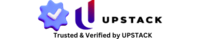What is UI Design?
UI design is a long, all-inclusive, exhaustive process of designing the visual and interactive aspects of a digital company, be it a website, mobile app, or a software platform. UI designers design visual touch points like buttons, icons, space, colors, and typography to carry on with easy and efficient traffic for their end users within a digital ambience. An elegant UI makes usability but also leaves its mark across the engaging and intuitive journey of users.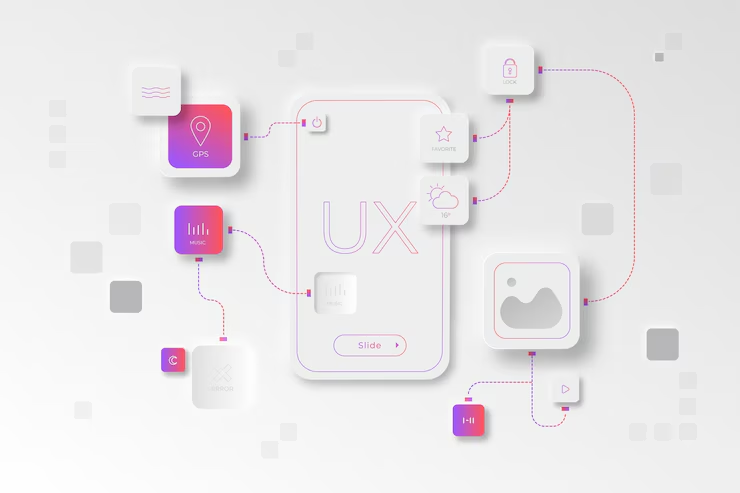
Difference Between UI and UX Design
UI design has to do with the appearance, styling, and interactivity of a product, while UX design deals with the entirety of experiences that a user can have with a product or a service. In fact, UI would be that interface which a user conceives through his senses in a product (screen layout styles, buttons) while UX is the experience of how they emotionally regard the use or rather after use, of that UI. They complete each other in tandem for a visually pleasing but functional product.Why UI Design Matters in Today’s Digital World
Intuitive, engaging UI has emerged as, if not a want, at least a necessity in today's fast-paced, digital-focused world. Businesses and brands are all literally beating each other to capture users' intent; among the many competing products in the marketplace today, UI design takes center stage in the grabbing-and-keeping-of-such attention. A poorly designed interface puts users off, while a simple and user-friendly design can create magic to some extent in enhancing user experience and leaving behind an indelible touch.Importance of Good UI for Businesses and Brands
A UI is your digital ambassador brand. It increases accessibility, expresses brand personality, and assists in establishing trust with potential users. Great investment in UI design results in higher customer retention, better engagement of users with their products, and increased conversions. Nothing, even more than from starved startups or rich multinational corporations, is more convincing than a well-constructed interface.Core Elements of UI Design
Visual Design and Aesthetics
Typography
Typography is beyond merely choosing a font; it aids in enhancing readability, establishing visual hierarchy, and communicating a certain tone or brand voice. Well-thought-out typirothy will present cogent guidance through the information you are presenting, as well as be an important consideration in the balance of the overall user experience.Color Schemes
Color schemes ignite emotions, stimulate activities, and captivate brands. With colors, you would probably want to engender trust, excitement, or calm, depending on what you are after with your branding. An appealing and moralistic color scheme allows your users to quickly grasp your branding and provides an uninterrupted visual experience.Imagery and Iconography
High-resolution images and custom icons are means of visualization that send an instant and instinctive impression of complex ideas. Well-structured iconography is a magnet that attracts the attention of users in their navigation, while good imagery provides depth and professionalism to your interface sky.Layout and Composition
Grid Systems
Grid systems provide a design with order and gravitas. To a less extreme end of the spectrum, pages might be divided into columns and rows for designers to organize elements neatly and consistently predictably across all screen sizes.Visual Hierarchy
A user is therefore led by visual hierarchy to pay attention to the most important elements first. Size, contrast, and placement are three ways the designer can get attention where it is needed while making sure users follow through to the intended interaction flow on a page.Spacing and Alignment
Best spacing and alignment reduce cognitive loads. Now clean and clear designs free users to focus on contents and actions, thus bringing better usability married to aesthetic appeal.Interactive Design
Button Styles
Buttons must be easy to identify, inviting, and consistent with their function and appearance. Intuitive labeling and proper states (hover, active, disabled) are essential to effective interaction and user guidance.Input Fields
Design input fields that are simple and clear: use label, placeholder, and validation messages for each field to help users avoid errors and increase the overall usability of all forms.Animation and Feedback Mechanisms
Button Animations, Hover Effects, and Loading Indicators are all part of micro-interaction, resulting in instant gratification for the user and giving the illusion that the interface is alive and responsive. A little thing goes a long way in creating micro-engagements.Consistency and Design Systems
Design Tokens and Style Guides
That really gets consistency across design choices, be it through color codes, typography, or the spaces in between. So, uniform look and feel are ensured by design tokens and style guides across all products and platforms.Component Libraries
Reusable UI components like buttons, cards, and modals do not just ensure consistent design but also accelerate development and keep all team members on the same page concerning interface standards.Benefits of Professional UI Design Services

Enhanced User Engagement
Professional UI design makes a product visually attractive and intuitive, thereby attracting users. Such products have a tendency to lure users into using the product longer, returning more often.Improved Conversion Rates
The easy conversion path is created by identifiable and logical call-to-action buttons and minimal friction in the way users navigate through the interface. Good UI eventually achieves its goals in reducing bounce rates and taking users to do what it wants: purchase, sign up, or download.
Strengthened Brand Identity
Everything about UI, from color scheme to typography, reinforces your brand identity. Uniformity in design language across various platforms strengthens your high credibility as a digital presence.
Increased Accessibility and Usability
Professional UI design follows accessibility standards like contrast ratio, font scaling, and support for screen readers, making your product more inclusive and usable by even larger audiences.
Competitive Advantage in the Market
An attractive and working UI differentiates your brand in the digitally crowded marketplace. When users choose between the same type of products, the one that offers a better look and navigation earns more trust and loyalty than the other.Types of UI Design Services Offered

Website UI Design
Website UI design entails creating attractive and usable layouts for all sorts of sites, from corporate to e-commerce, blog, and landing pages. It concentrates on structure, responsiveness, and branding.Mobile App UI Design
Mobile UI design refers to designing for small screens and touch interactions. It stresses simplicity, speed, and touch-friendly components to make mobile navigation feel intuitive.SaaS Product UI Design
SaaS UI design transforms complex software functions into clean, manageable interfaces that are easy to explore, presenting beautifully for user onboarding and almost eliminating the learning curve for a first-time user.E-Commerce UI Design
E-commerce UI helps the user through the product discovery, selection, and purchase process, utilizing intuitive filters, convincing product pages, and a smooth checkout system to maximize conversion.Dashboard & Admin Panel UI Design
This sort of design requires simplicity and clarity, as it often deals with interfaces heavy on data and small on design; enough clarity to let users analyze metrics and perform tasks without feeling overwhelmed.Wearable Device UI Design
The UI for wearables design considers limitations in screen space and requires an interaction style that is quick and easy. Think fitness trackers, smartwatches, and AR/VR interfaces.UI Redesign and Optimization
Redesign services entail evaluation and improvement of an existing interface in a great effort towards improving usability, giving it a new look, and solving the problems therein with respect to user experience feedback.Tools and Technologies Used in UI Design
Design Tools
Adobe XD
It is situated much earlier in that stage, however, as XD has built an interface for prototyping and wireframing user interfaces and collaboration that allows designers to easily create shareable interactive mockups.Figma
Being a cloud-based interface design tool, Figma enables design team members to work in real-time. It is well-suited for responsive design and provides for remote workflows.Sketch
Sketch is one of the favorites among Mac users in terms of vector-based UI design. The available plug-ins and integrations make it even better in the ability to incorporate extra functionality.InVision
InVision is all about translating static designs into interactive prototypes. It's a great means of demonstrating user flows and receiving feedback from stakeholders.Prototyping and Testing Tools
Marvel App
Marvel App is a simple tool for developing clickable prototypes and prototyping for usability testing; thus, it is most effective for speed.UXPin
UXPin unusually provides high-fidelity, code-based prototypes with actual data, thus bridging the gap between design and development.Collaboration and Handoff Tools
Zeplin
Zeplin further facilitates the implementation of specification, assets, and code snippets automatically converting the design into reality.Abstract
Abstract is useful for version control for design files, especially useful for collaborative teams working on complex design projects.UI Design Process Explained
Requirement Gathering & Business Analysis
Every precious UI design project starts with a very good understanding of business goals, target audiences, and trends in the market. The phase of finding discovery sessions, competitive analysis, and setting project objectives.User Research and Persona Creation
Through interviews, surveys, and analytics, designers create user personas that accurately represent the real needs, behaviors, and pain points of users. These personas will serve as a guide for all future design considerations.Wireframing and Mockups
Wireframes serve as blueprints for the design and structure of the interface. Once wireframes are approved, they are turned into detailed mockups that communicate their styling visually.High-Fidelity Prototypes
These interactive designs simulate the final look and functionality of the product. They are used for stakeholder reviews, user testing, and improvements in cycles.Usability Testing and Feedback Loop
The prototypes are tested with the active participation of real users to obtain insights that can be turned into actionable feedback, which can then be implemented to revise the design, resolve problems, and advance usability.Final UI Handoff to Development Team
The final stage is where all design assets, style guides, and interaction documentation are packaged to facilitate smooth integration by the development team.Industries That Benefit from UI Design Services
E-Commerce and Retail
The UI makes product discovery easy with purchasing and post-sale interactions such as tracking and customer support.Healthcare and MedTech
User-friendly healthcare interfaces allow patients to engage more effectively with appointment scheduling and medical data access, resulting in improved patient outcomes.Education and E-Learning
Interactive learning platforms with clear navigation and engaging visuals make learning enjoyable and effective for people across ages.Banking and Finance
Financial platforms have to be secure and easy to use. A well-done UI instills trust, is easily accessible, and ensures the smooth processing of transactions.Travel and Hospitality
The industries rely on persuasive visuals and intuitive booking flows to convert visitors into customers.SaaS and Tech Startups
On the contrary, the UI plays a very important role for technology products in terms of reducing onboarding time and showcasing innovation, often becoming the make-or-break case of user adoption.Common UI Design Challenges and How to Overcome Them
Balancing Aesthetics with Functionality
Designers must beautify interfaces without sacrificing usability. Constant user testing and defined objectives will help maintain that balance.